核心交易分析之Datax数据导出与小结
数据导出
ads.ads_trade_order_analysis 分区表,使用DataX导出到MySQL
-
在MySQL创建对应的表
1
2
3
4
5
6
7
8
9
10
11
12
13drop table if exists dwads.ads_trade_order_analysis;
create table dwads.ads_trade_order_analysis(
areatype varchar(100), -- 区域范围:区域类型(全国、大 区、城市)
regionname varchar(100), -- 区域名称
cityname varchar(100), -- 城市名称
categorytype varchar(100), -- 商品分类类型(一级、二级)
category1 varchar(100), -- 商品一级分类名称
category2 varchar(100), -- 商品二级分类名称
totalcount BIG INT, -- 订单数量
total_productnum BIG INT, -- 商品数量
totalmoney double,
dt varchar(10)
); -
创建配置文件(json)
创建/data/script/trade/ads_trade_order_analysis.json
1
2
3
4
5
6
7
8
9
10
11
12
13
14
15
16
17
18
19
20
21
22
23
24
25
26
27
28
29
30
31
32
33
34
35
36
37
38
39
40
41
42
43
44
45
46
47
48
49
50
51
52
53
54
55
56
57
58
59
60
61
62
63
64
65
66
67
68
69
70
71
72
73
74
75
76
77
78
79
80
81
82
83
84
85
86
87
88
89
90
91
92
93
94
95
96{
"job":{
"setting":{
"speed":{
"channel":1
}
},
"content":[
{
"reader":{
"name":"hdfsreader",
"parameter":{
"path":"/user/hive/warehouse/ads.db/ads_trade_order_analysis/dt=$do _date/*",
"defaultFS":"hdfs://192.168.91.121:9000",
"column":[
{
"index":0,
"type":"string"
},
{
"index":1,
"type":"string"
},
{
"index":2,
"type":"string"
},
{
"index":3,
"type":"string"
},
{
"index":4,
"type":"string"
},
{
"index":5,
"type":"string"
},
{
"index":6,
"type":"string"
},
{
"index":7,
"type":"string"
},
{
"index":8,
"type":"string"
},
{
"type":"string",
"value":"$do_date"
}
],
"fileType":"text",
"encoding":"UTF-8",
"fieldDelimiter":","
}
},
"writer":{
"name":"mysqlwriter",
"parameter":{
"writeMode":"insert",
"username":"hive",
"password":"12345678",
"column":[
"areatype",
"regionname",
"cityname",
"categorytype",
"category1",
"category2",
"totalcount",
"total_productnum",
totalmoney",
"dt"
],
"preSql":[
"delete from ads_trade_order_analysis where dt='$do_date'"
],
"connection":[
{
"jdbcUrl":"jdbc:mysql://192.168.91.123:3306/dwads?useUnicode=true&characterEncoding=utf-8",
"table":[
"ads_trade_order_analysis"
]
}
]
}
}
}
]
}
} -
执行命令,使用json配置文件;测试
1
python /data/modules/datax/bin/datax.py -p "-Ddo_date=2020-07-12" /data/script/trade/ads_trade_order_analysis.json
-
编写执行脚本(shell)
创建/data/script/trade/ads_trade_order_analysis.sh
1
2
3
4
5
6
7
8
9
10
11
12#!/bin/bash
source /etc/profile
JSON=/data/script
if [ -n "$1" ]
then
do_date=$1
else
do_date=`date -d "-1 day" +%F`
fi
python $DATAX_HOME/bin/datax.py -p "-Ddo_date=$do_date" $JSON/trade/ads_trade_order_analysis.json -
shell脚本的测试
1
sh /data/script/trade/ads_trade_order_analysis.sh 2020-07-12
小结
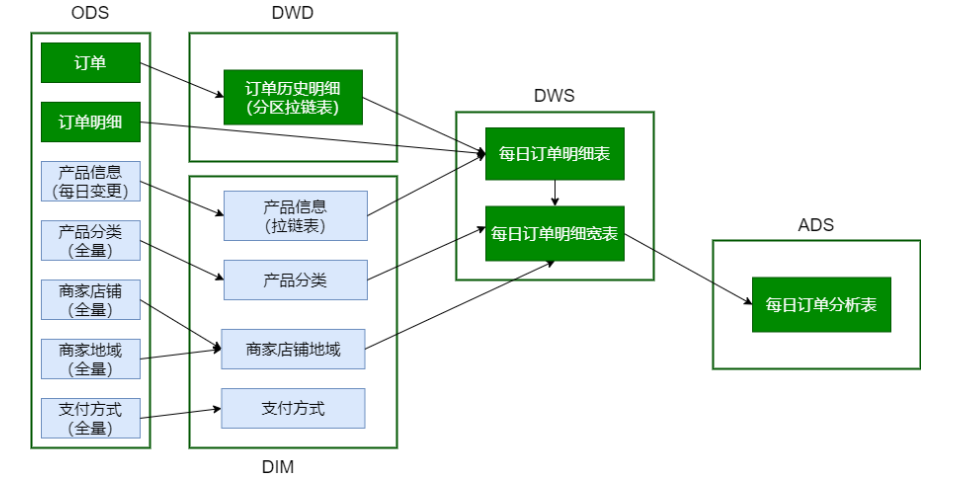
脚本调用次序:
1 | # 加载ODS数据(含DataX迁移数据) |
主要技术点:
-
拉链表。创建、使用与回滚;商品信息表、订单表(周期性事实表;分区表+拉链表)
-
宽表(逆规范化):商品分类表、商品地域组织表、订单明细及订单明细宽表(轻度汇总的事实表)
本博客所有文章除特别声明外,均采用 CC BY-NC-SA 4.0 许可协议。转载请注明来自 WeiJia_Rao!


