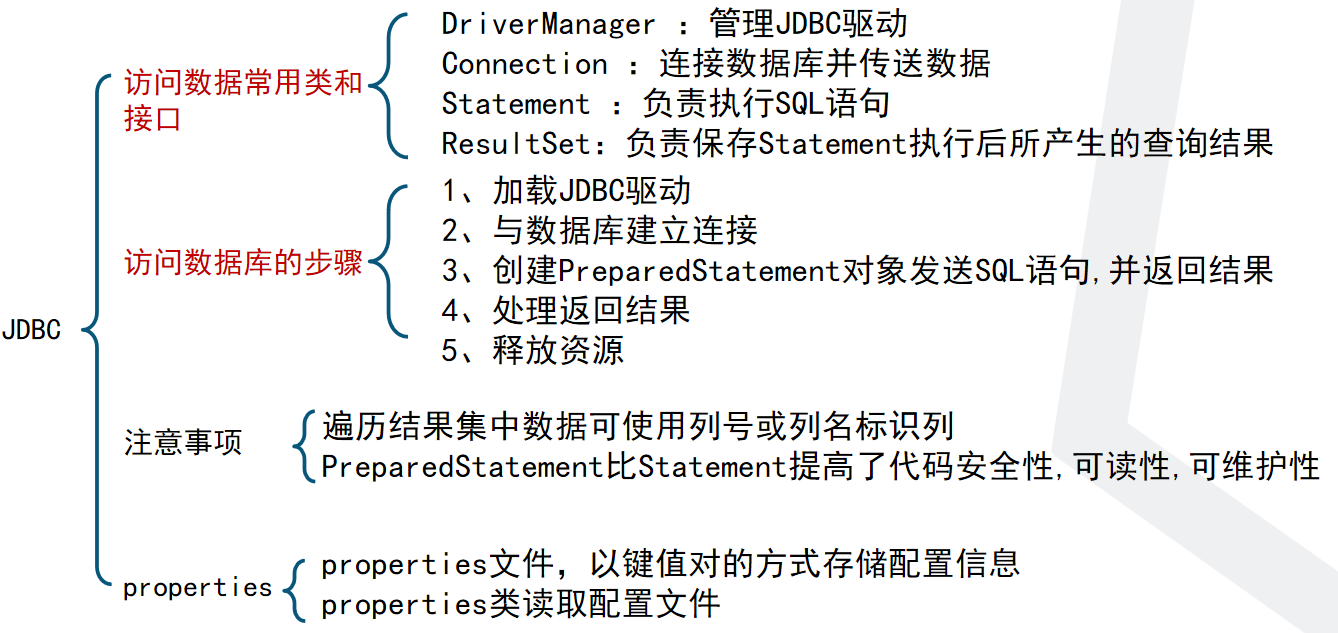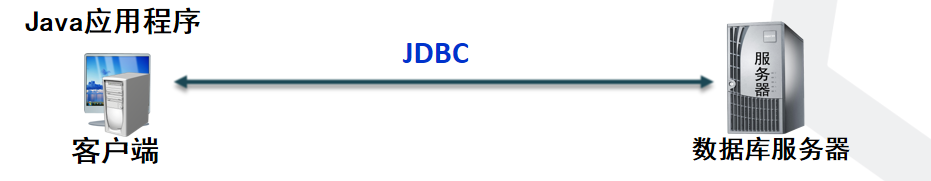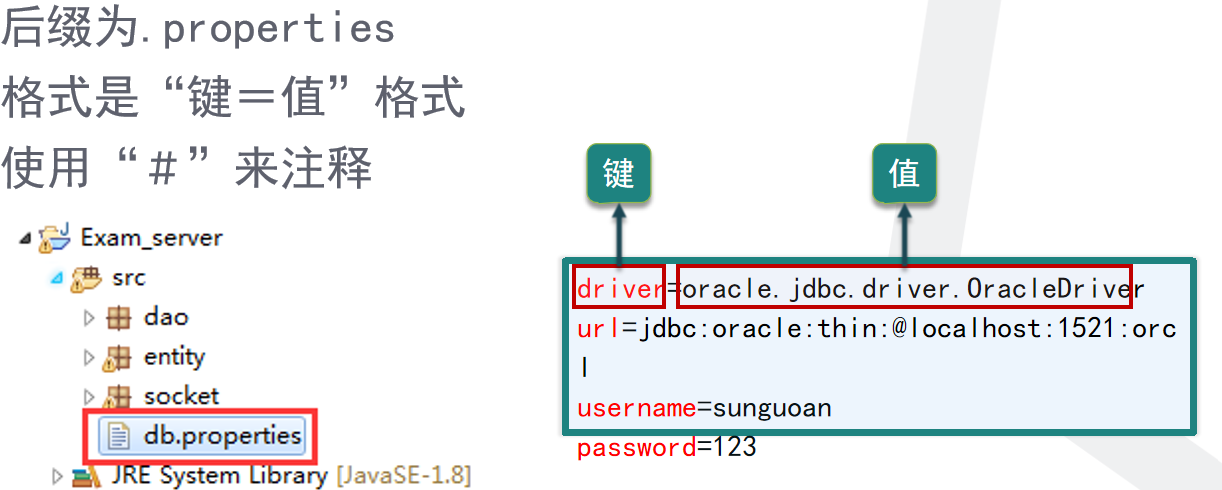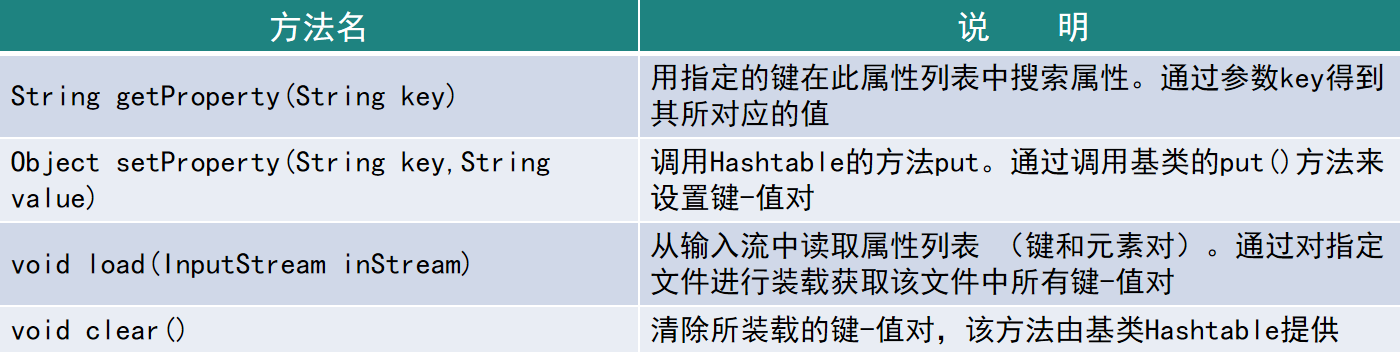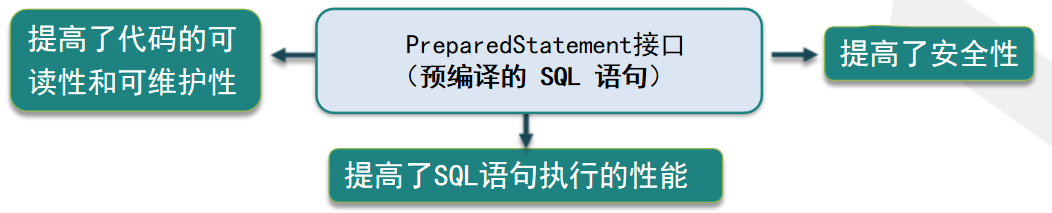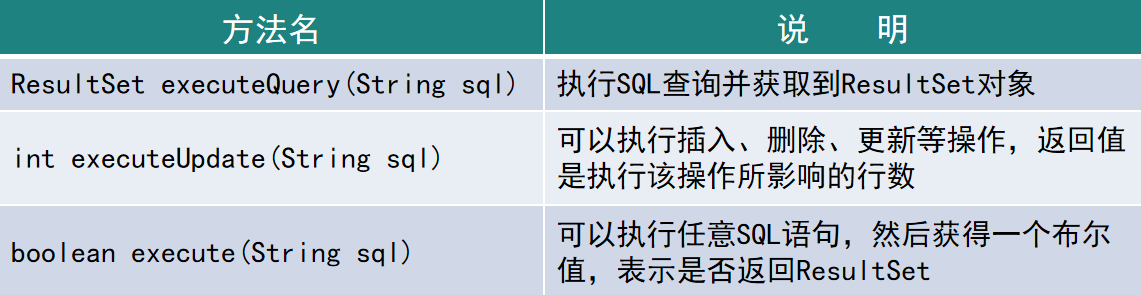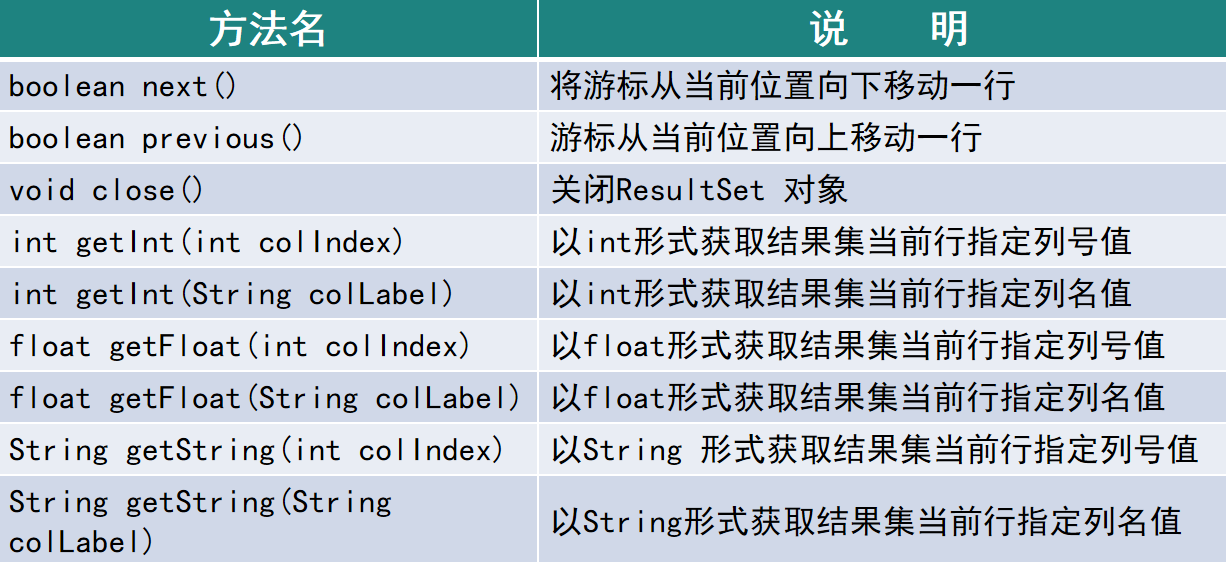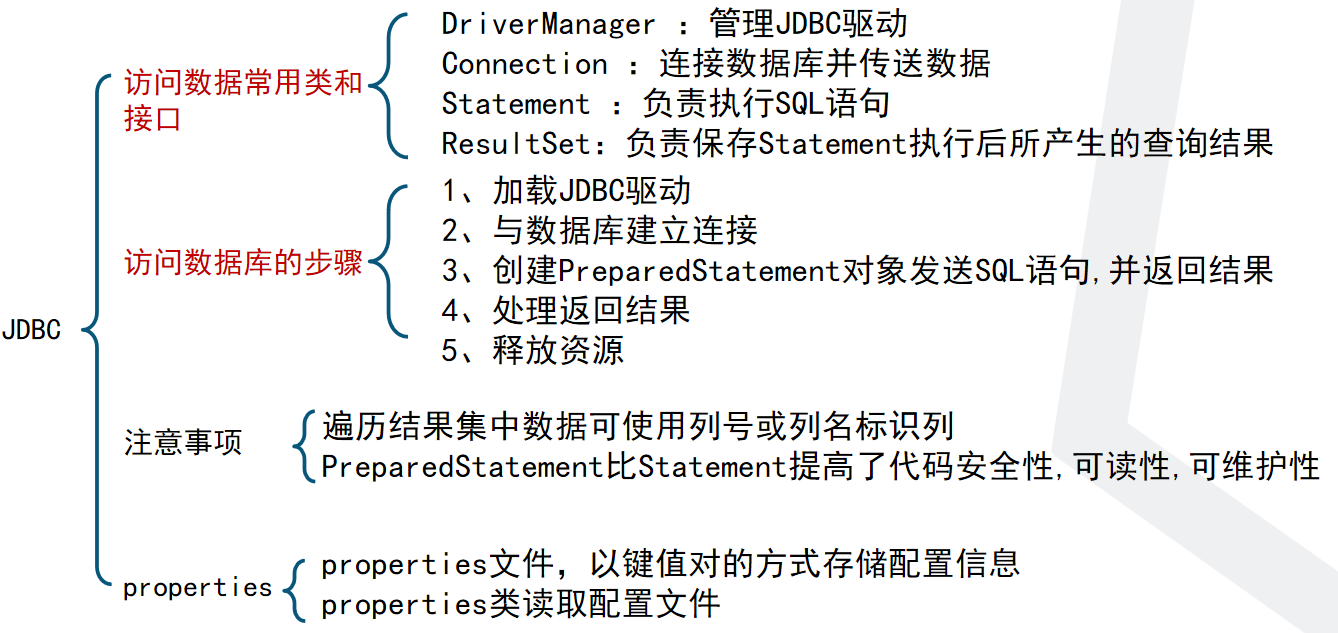JDBC的含义
JDBC(Java DataBase Connectivity)Java数据库连接技术的简称,提供连接各种常用数据库的能力
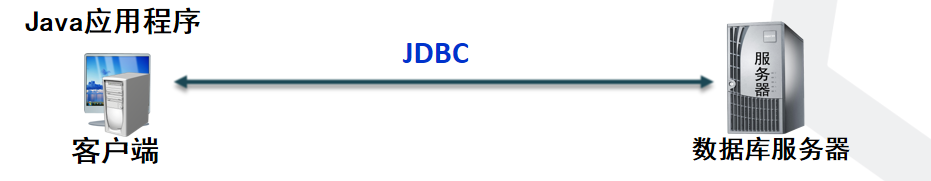
JDBC的初级使用
只导入ojdbc.jar
使用properties文件和工具类DB.class(此类自建的公用的类)
在项目下的src目录下,创建abc.properties文件,并输入
1
2
3
4
| a=oracle.jdbc.driver.OracleDriver
b=jdbc:oracle:thin:@localhost:1521:orcl
c=raoweijia
d=123
|
在项目下的src目录下,创建tools目录,然后在此目录下创建DB.class(DBUtils的三大功能之一),并输入
1
2
3
4
5
6
7
8
9
10
11
12
13
14
15
16
17
18
19
20
21
22
23
24
25
26
27
28
29
30
31
32
33
34
35
36
37
38
39
40
41
42
43
44
45
46
47
48
49
50
51
52
53
54
55
56
57
58
59
60
61
62
63
| package tools;
import java.io.IOException;
import java.io.InputStream;
import java.sql.*;
import java.util.Properties;
public class DB {
public Connection conn = null;
public PreparedStatement ps = null;
public ResultSet rs = null;
static String driver = null;
static String url = null;
static String name = null;
static String pwd = null;
static {
InputStream is = DB.class.getClassLoader().getResourceAsStream("abc.properties");
Properties pp = new Properties();
try {
pp.load(is);
driver = pp.getProperty("a");
url = pp.getProperty("b");
name = pp.getProperty("c");
pwd = pp.getProperty("d");
} catch (IOException e) {
e.printStackTrace();
}
}
public void getConn() {
try {
Class.forName(driver);
conn = DriverManager.getConnection(url, name, pwd);
} catch (ClassNotFoundException | SQLException e) {
e.printStackTrace();
}
}
public void close() {
try {
if (rs != null) {
rs.close();
}
if (ps != null) {
ps.close();
}
if (conn != null) {
conn.close();
}
} catch (SQLException e) {
e.printStackTrace();
}
}
}
|
在项目下的src目录下,创建test目录,然后在此目录下创建Test.class继承DB.class,并输入
1
2
3
4
5
6
7
8
9
10
11
12
13
14
15
16
17
18
19
20
21
22
23
24
25
26
27
28
29
30
31
32
33
34
35
36
37
38
39
40
41
42
43
44
45
46
47
48
49
50
51
52
53
54
55
56
57
58
59
60
61
62
63
64
65
66
67
68
69
70
71
72
73
74
75
76
77
78
79
80
81
82
83
84
85
86
87
| package test;
import tools.DB;
import java.sql.ResultSet;
import java.sql.SQLException;
public class Test extends DB {
public int insert() {
String sql= "INSERT INTO STUDENT (ID,NAME,AGE,GRADE) VALUES ('1001','raoweijia',9,'4') ";
try {
getConn();
ps = conn.prepareStatement(sql);
int a = ps.executeUpdate();
return a;
} catch (SQLException e) {
e.printStackTrace();
}finally {
close();
}
return -1;
}
public boolean delete() {
String sql= "DELETE FROM STUDENT WHERE NAME='CAOYANG' ";
try {
getConn();
ps = conn.prepareStatement(sql);
boolean a = ps.execute();
return a;
} catch (SQLException e) {
e.printStackTrace();
}finally {
close();
}
return false;
}
public void find() {
String sql= "select * FROM STUDENT WHERE NAME=? ";
try {
getConn();
ps = conn.prepareStatement(sql);
ps.setString(1,"caohaha");
ResultSet a = ps.executeQuery();
while(a.next()){
System.out.println("我的名字是"+a.getString("name")+",今年"+a.getInt("age")+"岁,小学"+a.getString("grade")+"年级");
}
} catch (SQLException e) {
e.printStackTrace();
}finally {
close();
}
}
public int update() {
String sql= "update STUDENT set name='caohaha' WHERE NAME='CAOYANG' ";
try {
getConn();
ps = conn.prepareStatement(sql);
int a = ps.executeUpdate();
return a;
} catch (SQLException e) {
e.printStackTrace();
}finally {
close();
}
return -1;
}
public static void main(String[] args) {
Test test = new Test();
int a = test.update();
System.out.print(a);
}
}
|
使用Properties文件,是为了防止变量设置修改后需重新编写代码,所以把变量设置写在文件中,让使用它时读取它.properties文件使用规则如下
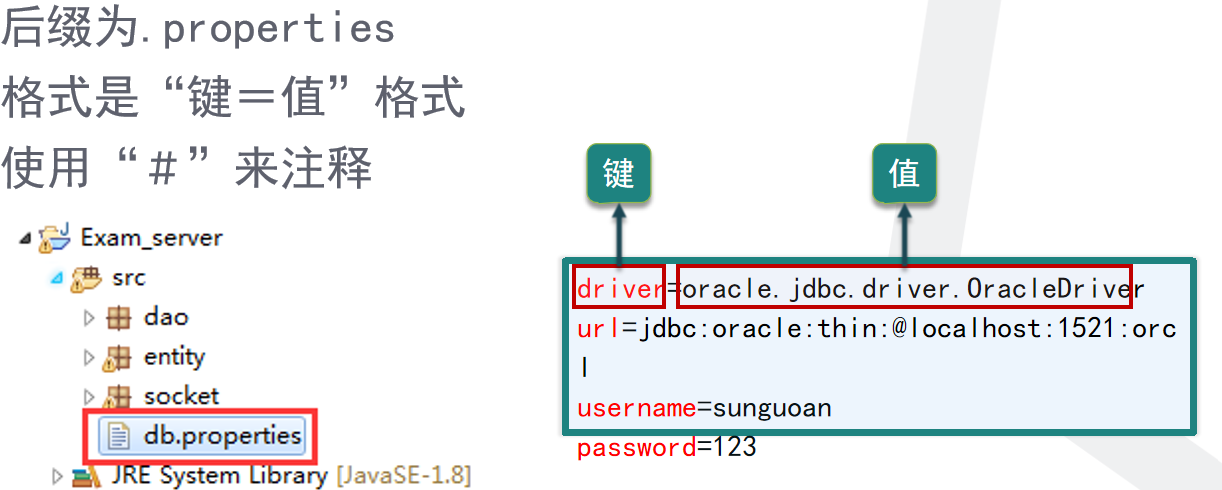
Properties类读取配置文件的常用方法
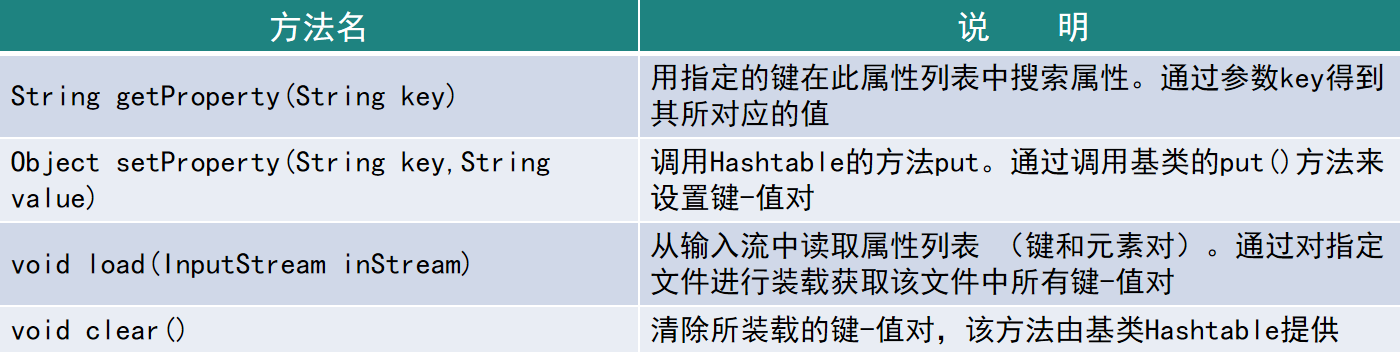
PreparedStatement避免Statement发生的一些错误,所以要使用PreparedStatement,具体优点如下
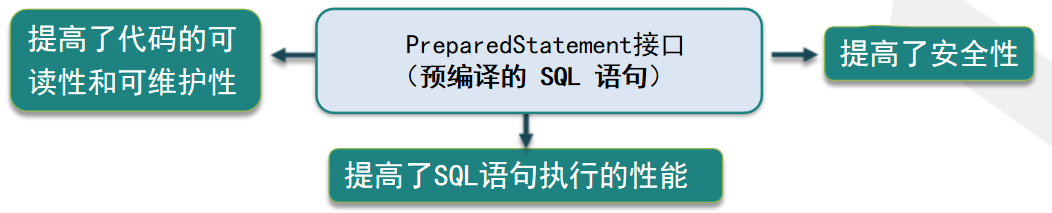
PreparedStatement继承Statement,可以使用Statement的常用方法,常用方法如下
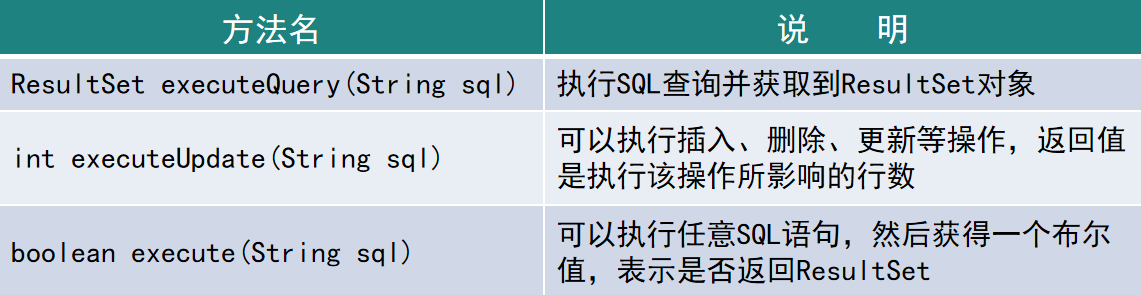
查询结果集ResultSet的常用方法
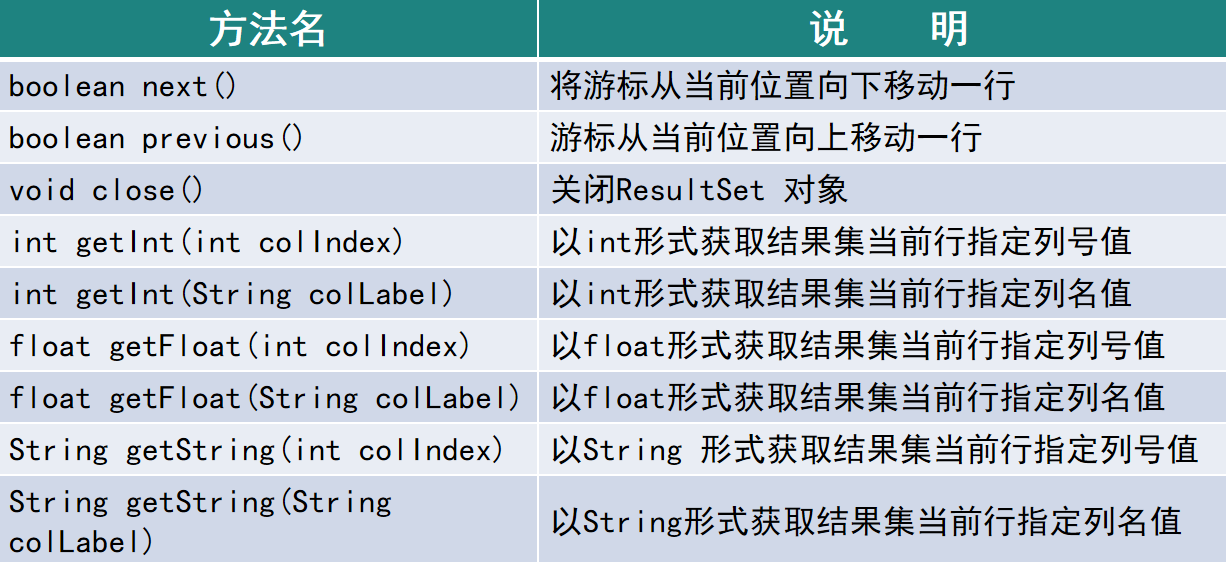
JDBC总结