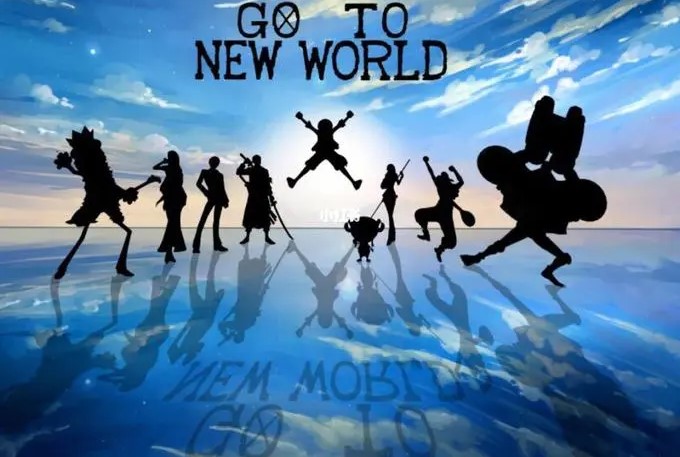日历模块
1
2
3
4
5
6
| import calendar
result = calendar.calendar(2017,w=5,l = 1)
print(result)
|
1
2
3
|
result = calendar.month(2017,10,w=3,l=2)
参数同上
|
1
2
3
|
result = calendar.monthcalendar(2017,8)
|
1
2
3
4
|
result = calendar.isleap(1900)
print(result)
|
1
2
3
4
|
result = calendar.leapdays(2000,2017)
包括2000和2017年
|
1
2
3
4
5
|
result = calendar.monthrange(2017,9)
print(result)
返回值:元组(周几,天数)
|
1
2
3
4
|
result = calendar.weekday(1997,7,1)
返回值:整型 0-6 表示周一到六
|
1
2
3
4
5
|
timetuple = (1997,7,1,12,30,45,0,0,0)
result = calendar.timegm(timetuple)
print(result)
|
时间戳是从1970年1月1日0分0秒0毫秒开始到现在的秒数.在python里能够使用到2038年的某一天.
时间元组就是一个用于表示时间格式的元组数据而已,他是time模块操作时间的主要方式.
格式:(年,月,日,时,分,秒,周几,一年中的第几天,是否是夏令时)
1
2
3
4
5
6
7
8
9
10
| 索引 名称 内容 取值
0 tm_year 年 4位数年份如2017
1 tm_month 月 1-12
2 tm_day 日 1-31
3 tm_hour 时 0-23
4 tm_min 分 0-59
5 tm_sec 秒 0-61 60是闰秒,61是历史保留
6 tm_wday 周几 0-6
7 tm_yday 一年中的第几天 1-366
8 tm_isdst 夏令时 0是,其它不是
|
时间模块的值
1
2
3
4
| timezone
获取当前时区与格林尼治所在时区的相差的秒数(推荐)
print(time.timezone)
-28800 相差8小时
|
1
2
3
4
| altzone
获取当前时区与格林尼治所在时区的相差的秒数,在有夏令时的情况下.
print(time.altzone)
-32400 相差9小时
|
1
2
3
| daylight
检测是否是夏令时的状态.
print(time.daylight)
|
时间相关函数
1
2
3
|
result = time.asctime()
|
1
2
| #获取指定时间字符串
result = time.asctime(1997,7,1,0,0,0,0,0,0,)
|
1
2
3
4
|
result = time.localtime()
|
1
2
|
result = time.localtime(0)
|
1
2
3
4
5
6
|
result = time.gmtime()
result = time.gmtime(0)
|
1
2
3
4
5
6
7
|
相当于asctime(localtime())
result = time.ctime()
result = time.ctime(0)
|
1
2
3
|
ii = (1999,1,1,0,0,0,0,0,0)
result = time.mktime(ii)
|
1
2
3
4
5
|
result = time.clock()
|
类成员的操作
获取类和对象中所属成员的信息
1
2
3
4
5
6
7
8
9
10
11
12
13
14
15
16
17
18
| class Computer:
cpu = 'i7-7890'
memory = '32G'
disk = '1T'
display = '120Hz'
color = '黑色'
def play_movie(self):
print('电脑播放电影中')
def play_music(self):
print('电脑播放音乐中')
def play_game(self):
print('正在使用电脑玩游戏')
|
1
2
3
4
5
6
| 类:类名.__dict__
对象:对象名.__dict__
print(Computer.__dict__)
|
1
2
3
4
5
6
7
8
9
10
11
12
13
14
15
16
17
18
19
20
21
| 成员属性:(和变量一样)
访问 类名.成员属性名
修改 类名.成员属性名 = 新值
删除 del 类名.成员属性名
添加 类名.成员属性名 = 值
print(Computer.cpu)
print(Computer.memory)
print(Computer.__dict__)
Computer.color = '灰色'
print(Computer.__dict__)
print(Computer.__dict__)
Computer.keyboard = '机械键盘'
print(Computer.__dict__)
print(Computer.__dict__)
del Computer.cpu
print(Computer.__dict__)
|
1
2
3
4
5
6
7
8
9
10
11
12
13
14
15
16
17
18
19
20
21
22
23
| 成员方法
访问 类名.方法名()
修改 类名.方法名 = 新的函数
删除 del 类名.方法名
添加 类名.新方法名 = 函数(也可以是lambda表达式)
Computer.play_movie(None)
def work():
print('使用电脑办公中')
Computer.work = work
print(Computer.__dict__)
Computer.play_movie(None)
Computer.play_movie = lambda : print('电影暂停中')
Computer.play_movie()
print(Computer.__dict__)
del Computer.play_movie
print(Computer.__dict__)
|