Eclipse的字体大小,编码格式和Override不支持对接口的实现
eclipse的字体大小
改变代码字体,window-preferences-General-Appearance-Colors and Fonts-Basic,选择edit
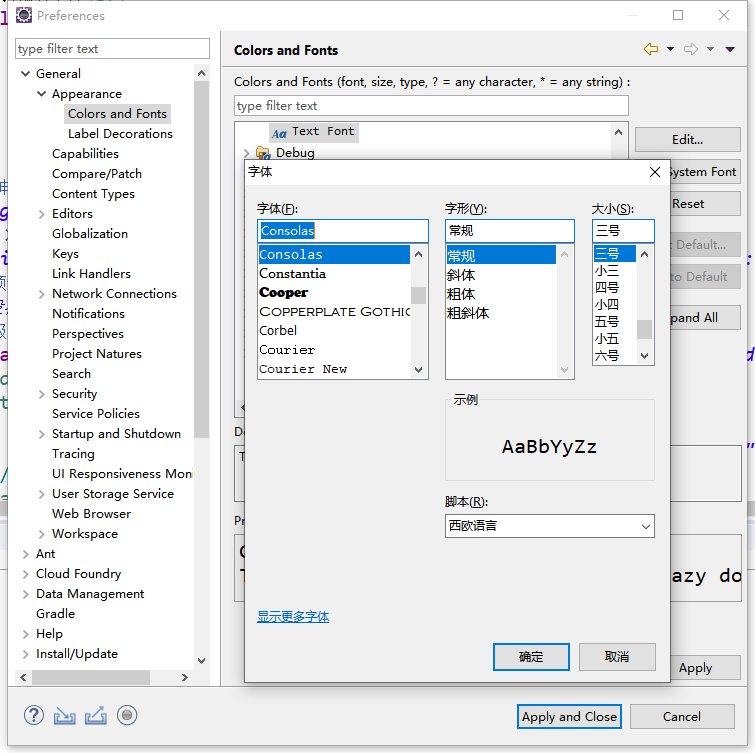
终端输出字体设置,window-preferences-General-Appearance-Colors and Fonts-Terminal Console Font,选择edit
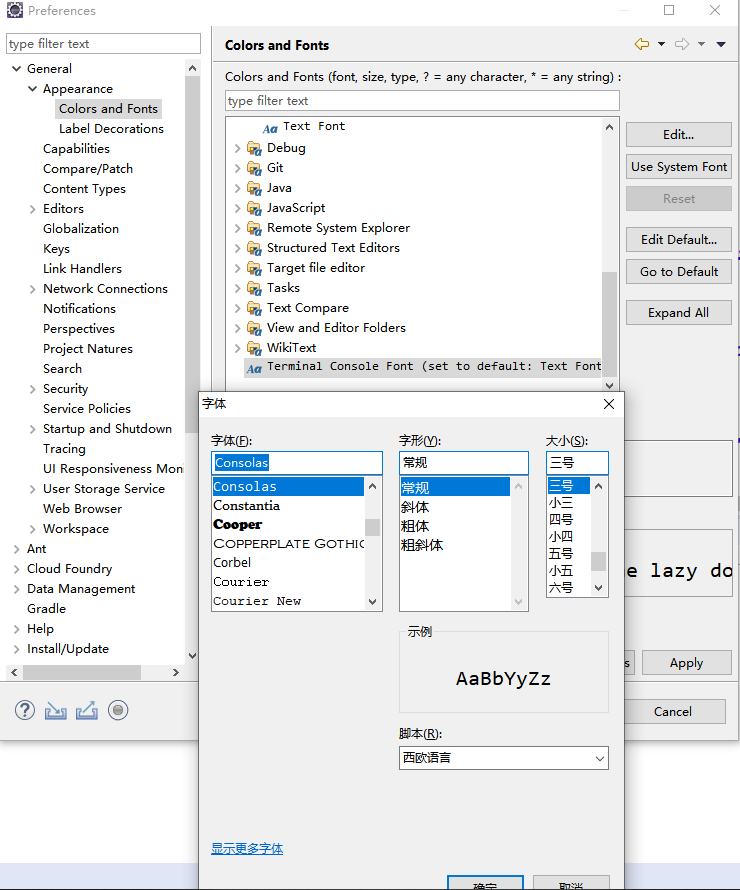
eclipse的编码格式
设置工作空间编码格式,在Window-Preferences-General-Workspace下,面板Text file encoding 选择UTF-8格式
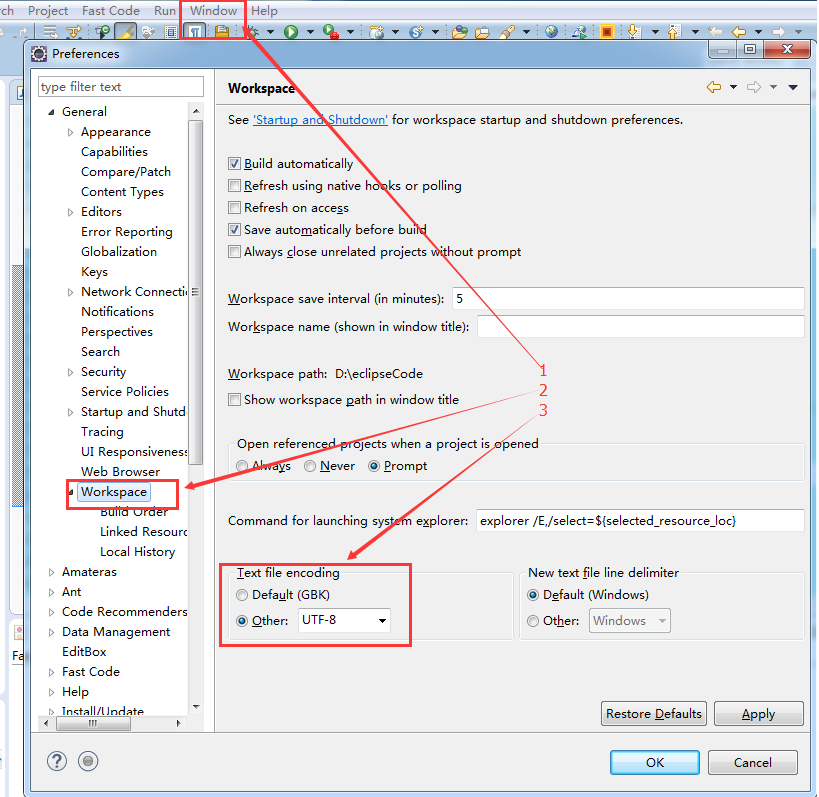
设置JSP页面编码格式,在Window-Preferences-Web-JSP Files,面板选择ISO 10646/Unicode(UTF-8)格式编码
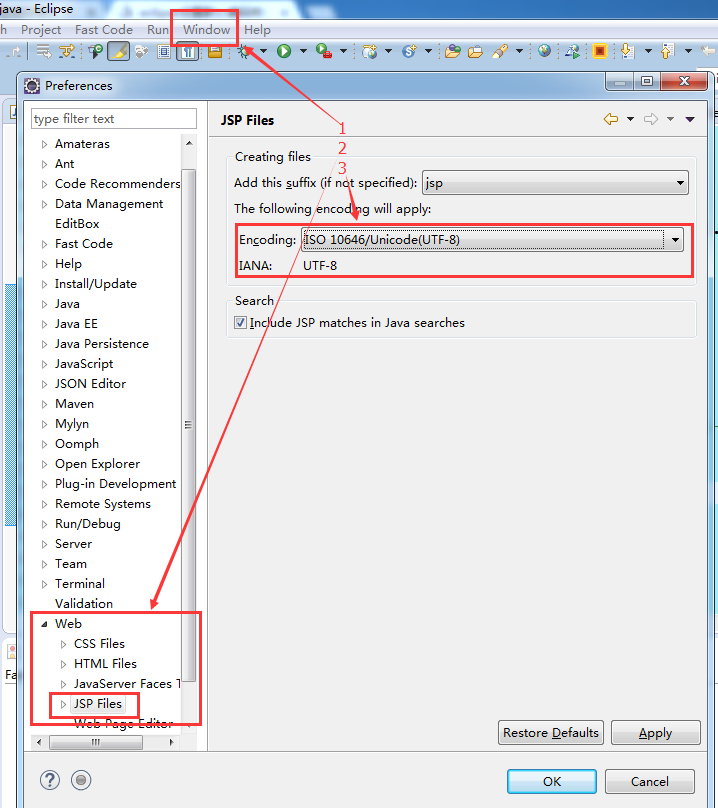
设置文档编码格式,在Window-Preferences-General-Content Type-Text的最下面设置为编码格式为UTF-8
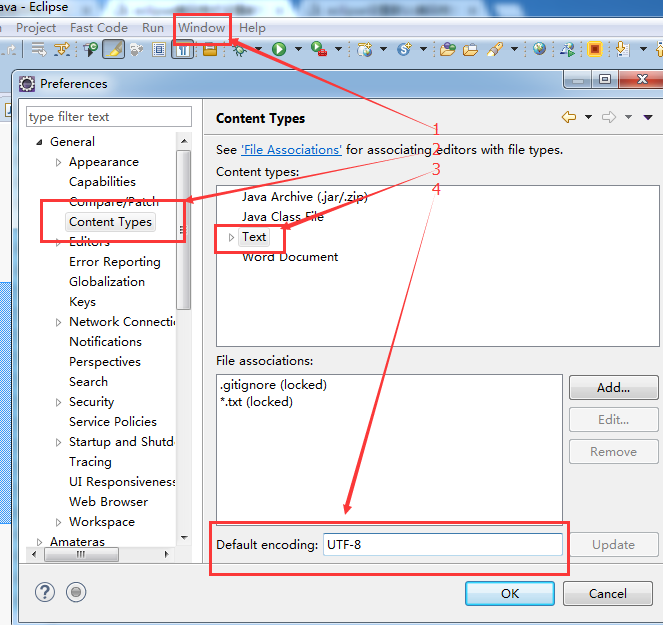
设置项目的文档编码格式,选择项目-右键-Properties-Resource,设置编码为UTF-8格式
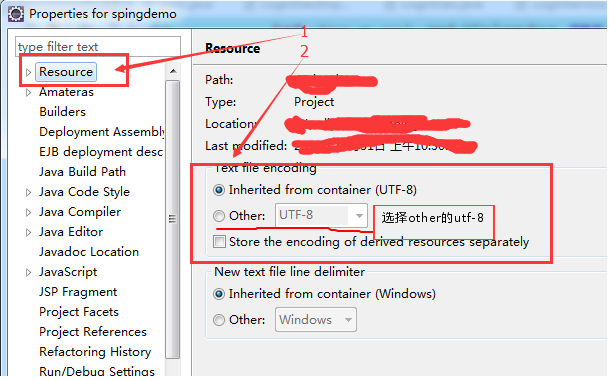
Override不支持对接口的实现
Windows-Preferences-java-Compiler-compilercompliance level设置成1.8,与本地的jdk版本相同.
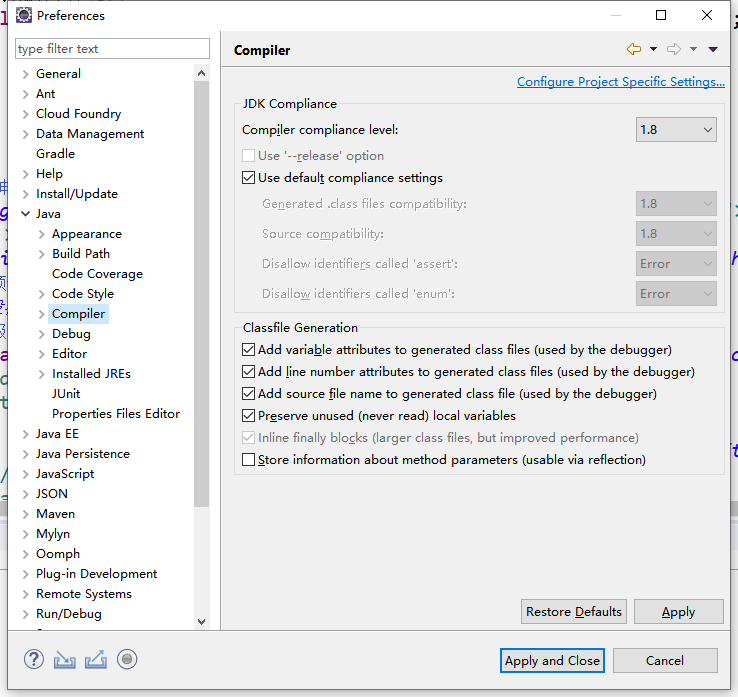
Project-Properties-JavaCompiler-Configure WorkspaceSetting-compilercompliance level
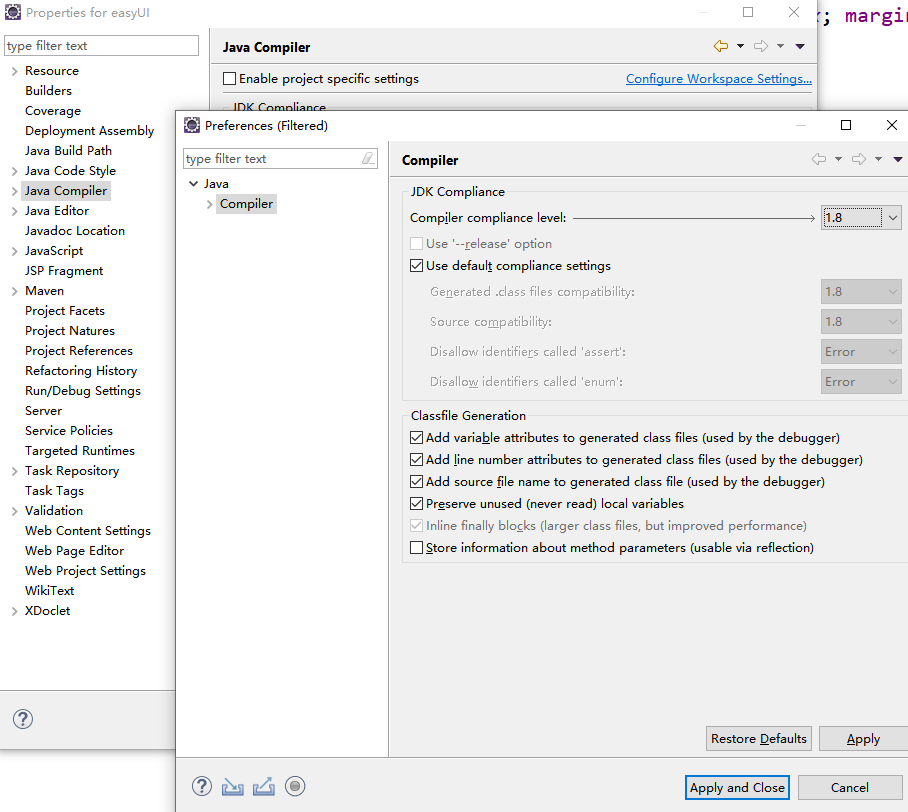
Project-Properties-Project Facet
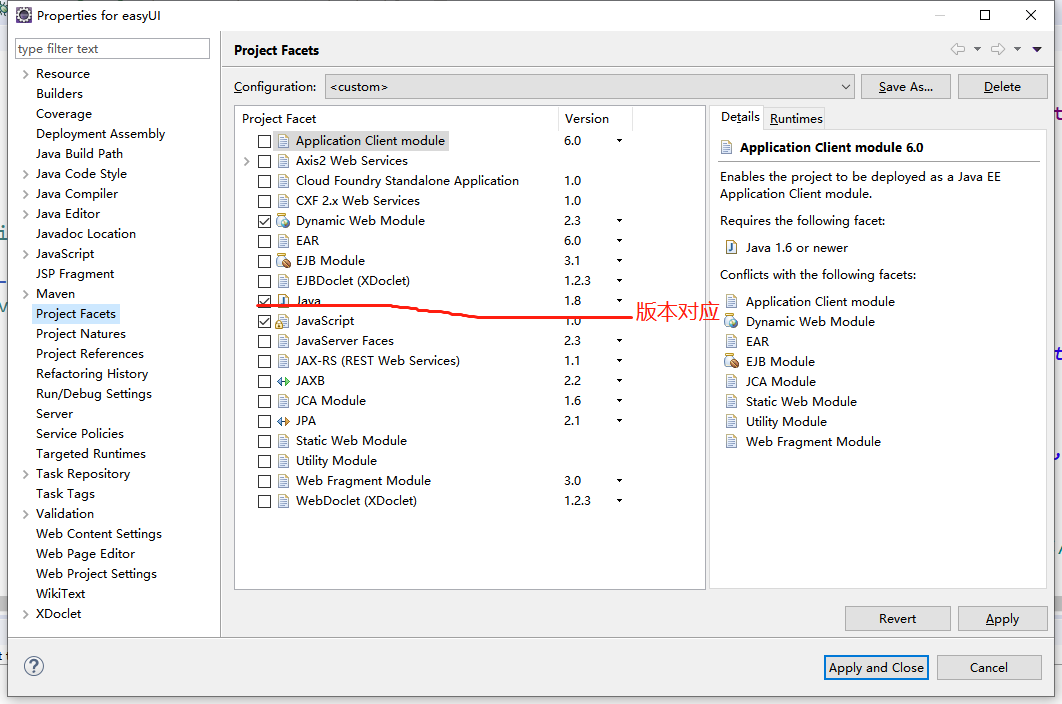
本博客所有文章除特别声明外,均采用 CC BY-NC-SA 4.0 许可协议。转载请注明来自 WeiJia_Rao!


